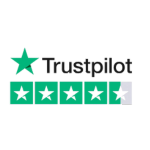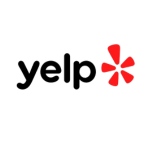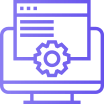SEO Services
Shopify SEO Services & Search Marketing Experts
With over 13 years of experience, we’ve been SEO experts focusing on Shopify SEO services that drive top rankings, increased sales and traffic. Our focus on eCommerce SEO means we employ time-tested techniques that provide result for your Shopify business. However, let’s talk about your marketing goals!
What's included in Shopify SEO services?
We’re a leading Shopify SEO company offering the following services:
- Custom Shopify SEO strategy
- Shopify speed optimization
- Content marketing and content creation
- Internal link building
- External link building campaign
- eCommerce keyword research
- Product optimization
- Category Optimization
- URL optimization & updates
- Robust monthly SEO reports
- Conversion rate optimization
Our Partners

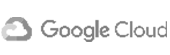



Best for you
With a full in-house team of SEOs, designers and developers, we're industry leading Shopify SEO experts for a reason
When you need to build your brand powerfully. 13+ years of experience, we’ve managed hundreds of eCommerce SEO projects, growing online traffic month-over-month.

Live Shopify Store SEO
Client Success
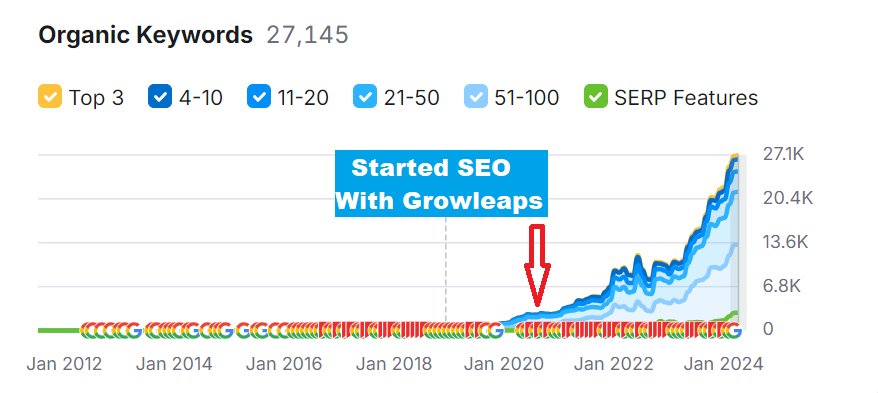
2525% Increase in Organic Keyword

Live Shopify Store SEO
Client Success
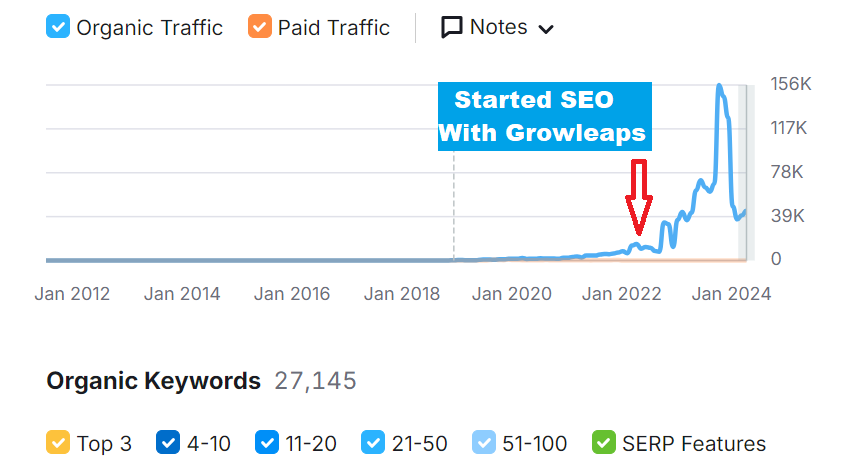
426% Increase in Organic Traffic
analysis
Get Free Shopify Seo Analysis?

Shopify SEO Tips for Ranking Your Store at The Top of Google
Shopify SEO strategies are essential for growing your store’s visibility in organic search and increasing more sales. However, whether you’re performing SEO in-house or choosing a Shopify SEO service provider to handle the campaign for you, reaching top rankings is a challenging process. Below we’ll outline our top tips for creating a successful eCommerce SEO optimization campaign.


Optimize Website Speed:
Google PageSpeed is crucial for SEO for several reasons:
1. User Experience: Google’s main aim is to deliver users with the best possible ranking results, which involve sites that load quickly and provide a good user experience.
2. Ranking Factor: Since 2018, Google introduced that page speed would be a ranking factor for mobile searches. As a result, a slow-loading website can negatively impact your website’s SEO.
3. Engagement Metrics: Slow-loading websites generally suffer from elevated bounce rates and shorter time on page durations. These metrics help Google uses to gauge a site’s quality and how relevant it is to users’ needs.
4. Indexing: Google operates with a crawl budget, determining how many pages it will crawl within a set period. When your pages are slow to load. Google may crawl fewer pages, impacting their indexing.
5. Mobile First Indexing: As Google now focuses on mobile-first indexing, site speed on mobile sets is more important than ever. If your site is slow on mobile, it could harm your visibility in search rankings.
Speed optimization for shopify site, you’re not boosting user experience, but you’re also working to increase your website’s visibility and ranking in search results.
To optimize the speed of a Shopify website, you can follow these steps:
1. Reduce Image Sizes: When your site has a high-resolution image that can cause slow page load time. If you use compression tools like TinyPNG images compression features to optimize images without losing quality.
2. Minimize Apps and Themes: if you have unnecessary Shopify apps and themes, it can be slow loading time for your website.
3. Use a Fast and Mobile-Friendly Theme: If you want fast friendly website, select a theme that is well-optimized for speed and is also mobile-friendly.
4. Minimize Redirects: Every redirect triggers a new HTTP request and response, that is delays in page loading.
5. Limit the Use of Render-Blocking Javascript: JavaScript that blocks rendering holds up the display of above the fold content until it completes loading, which can significantly slow down your site, particularly for mobile users.
6. Use a Content Delivery Network (CDN): By using a CDN, Shopify automatically uses your site’s content is distributed worldwide, enabling quickly deliver to users based on their locations.
7. Optimize CSS Delivery: Reduce C C S file size by minimizing and removing unused code. CSS is placed at the top of your HTML document to prevent the page from being displayed as unstyled content while it loads.
8. Optimize Liquid Code: Liquid, the template language used in Shopify, benefits from periodic checks and code cleanups to maintain high efficiency and performance.
9. Leverage Browser Caching: Shopify handles caching automatically for all files served from Shopify’s CDN, but makes sure that any files served from other locations are caches as well.
Turn Categories In Landing Pages:
Google prioritizes delivering valuable content to visitors and serves up that rewards it with higher rankings. While content is a main ranking factor, category pages are often neglected, slowing only product listing. To improve SEO, consider turning your category pages into landing pages by adding rich content at the top and bottom. This content includes details about the product, FAQs about the product category and can give you a place to link to articles and buying guides you’ve created that are targeted around the same.
Create Sub-Category Pages:
Nowadays, product filtering is a popular use on a Shopify store, but it can negatively affect SEO. Take the example of sofas, if you have a main category for sofas and filters for different colors, you may not have a dedicated landing page for “grey sofas” , a term that gets nearly 4,000 searches a month. This strategy can help you rank for less competitive search terms and increase conversion rate.
Build Supporting Content & Your EEAT Score:
Google’s EEAT score—previously known as EAT—represents experience, Expertise, Authoritativeness, and trust. These factors are evaluated by Google to determine where your contents rank in search results. One of the best ways to grow your EEAT score is to develop authoritative content around your main topics. If you’re selling running shoes, for example, offering detailed guides that explain different shoe types, and how to choose the right based on needs, and increase your authority. Keep in mind that while your site’s primary goal is to sell products, that also needs to educate visitors and help them make well-informed buying decisions.
Shopify SEO FAQS
Shopify SEO service focuses on enhancing search engine optimization service by boosting keyword positions on Google and other search results for Shopify websites. These services automatically involve technical optimizations, content creation, on-page modifications, product page optimizations, category and more. The main purpose is to attract huge traffic, ultimately helping to increase sales for your Shopify store.
SEO cost depends on keywords you’re looking to rank for and how well you currently rank. For Shopify users, who often rank nationally and sell their products worldwide, SEO pricing can range from $1,000 to $10,000+ a month depending on the level of SEO effort. Reaching the top of the ranking in Google can significantly boost your Shopify sales. If you’re ready to start, we provide a free SEO service and offer. Additionally, we provide SEO consulting services when you are looking for a game plan for your in-house team to implement.